PPE Management
PPE Request(s) Search
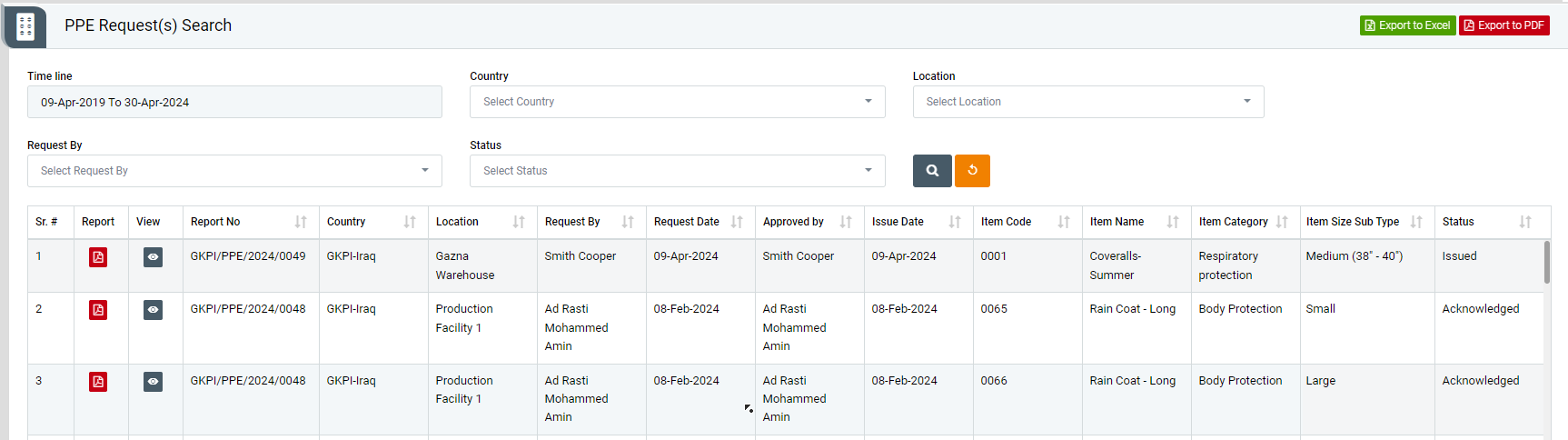
Image 1
- Go to Main Menu | PPE | PPE Request(s) Search with any system user.
- Select Search criteria such as Timeline, Country, Location, Request by, Status as per requirement
- Click “Search” button to Populate PPE details in Tabular format.
- Click “Reset” button to Clear all the selection criteria and refresh report screen.
- Click “Export to Excel” button on top right corner of the screen to export the report to excel spread sheet.
- Click “Export to PDF” button on top right corner of the screen to export the report to PDF file.
- Click report No, Country, Location, Request by, Approved by, Issue date, Item Name, Item Category, Item size sub type in ascending/ descending order.
- Click “Eye icon” in View column to open specific report in view mode.
- Click “Pdf icon” in report column to download specific report in pdf format.