PPE Management
PPE review by Location HSE Operator
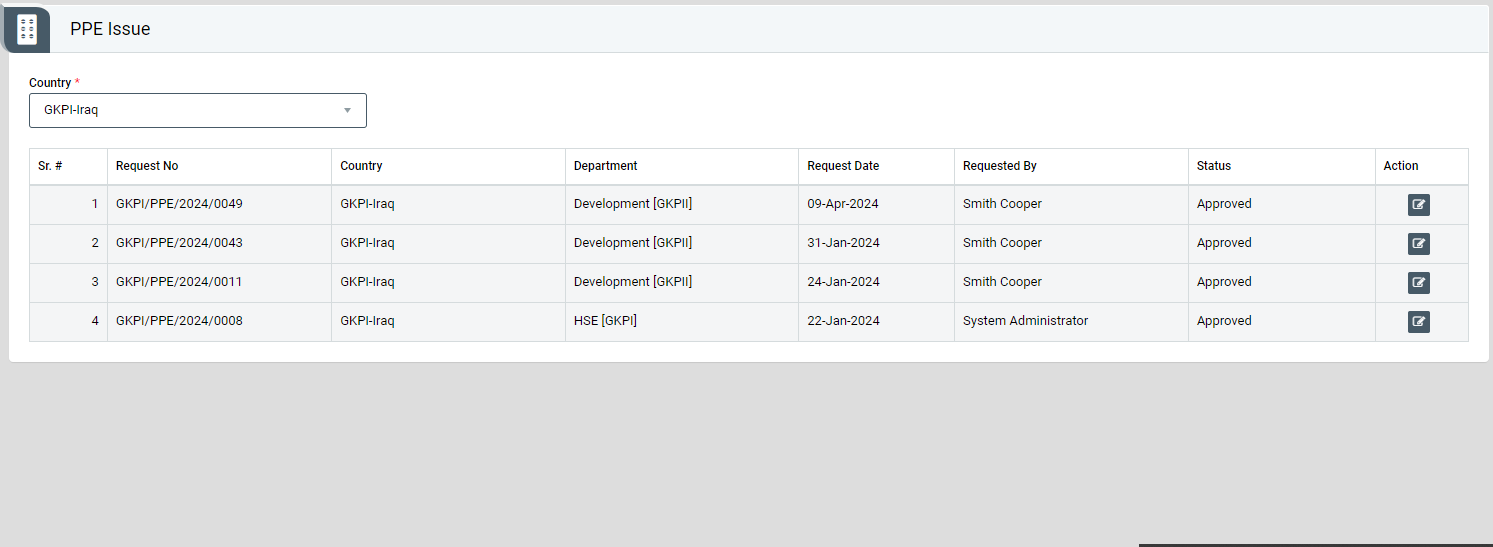
Image 1
- Log in as Location HSE Operator user role and go to PPE | PPE Issue (Image 1).
- Click on edit button to take an action from Column, PPE request report will open in different tab as (Image 2).
- To take an action for a specific reported PPE Item, reviewer user selects an appropriate Action from the drop down list as mentioned below:
- Assigned: If requested PPE Item is valid, then the reviewer can assigned the reported PPE request with enter assigned quantity beside remarks of the item by taking this action and it shall be assigned to the requester.
- Send back for correction: To send back an reported PPE Item for correction. PPE Items will go back to the system user who reported the PPE Item in the system.
- Click on “Submit” button to submit the PPE report and move to review as per workflow and Status will be change as Issued.
Image 2